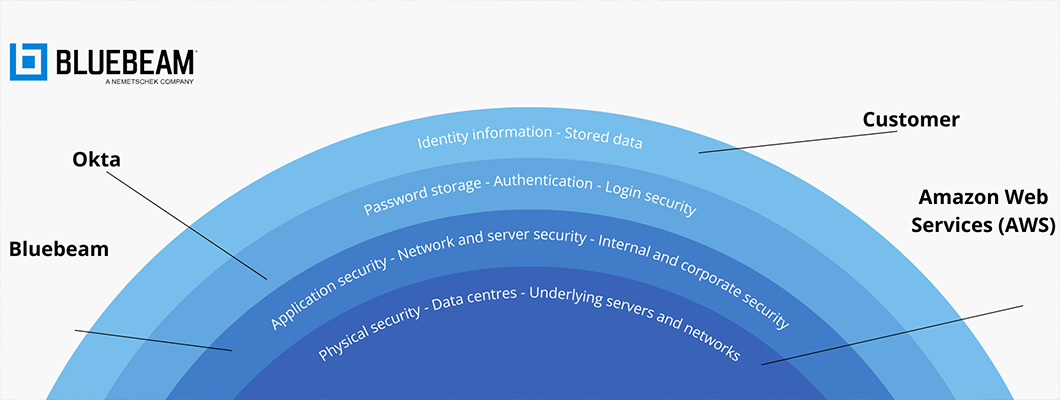Bluebeam leads the way in advanced security solutions for the architecture, engineering, construction, and operations (AECO) sector. By fostering a collaborative security model, it unites technology partners and customers against the dynamic challenges posed by cyber threats, setting new standards for industry-wide protection.
Visit the dedicated Bluebeam page on our website to learn more about Bluebeam technology and download a free guide on Bluebeam plans.
THE BACKBONE OF BLUEBEAM CLOUD: AWS INTEGRATION
The decision to utilise Amazon Web Services (AWS) as its cloud infrastructure is a testament to Bluebeam’s dedication to security, scalability, and reliability. AWS’s global infrastructure offers unparalleled computing, storage, and networking capabilities, ensuring that Bluebeam users benefit from the highest levels of security and system reliability.
Through additional security measures integrated with AWS, Bluebeam guarantees enhanced data protection, giving their clients added peace of mind.

A CLOSER LOOK AT BLUEBEAM’S SECURITY MEASURES
Bluebeam prioritises its internal security through a series of strategic measures:
PROTECTION: BLUEBEAM’S DEFENSIVE MEASURES
Bluebeam’s internal security is fortified through:
- Advanced Access Controls: By implementing multi-factor authentication (MFA), virtual private networks (VPNs), and role-based access control (RBAC), Bluebeam ensures the safety of its networks, staff, and devices.
- Proactive Threat Mitigation: The InfoSec team at Bluebeam is equipped with state-of-the-art tools for quick detection and neutralization of cyber threats, underpinned by thorough log analysis and advanced endpoint security.
STRENGTHENING APPLICATION SECURITY
Bluebeam maintains the integrity of its applications by:
- Rigorous Testing and Developer Training: Regular penetration testing and compulsory security training for developers are in place to address vulnerabilities proactively.
- Ongoing Security Assessments: Automated scans of websites and APIs during development phases help identify and remedy potential security risks swiftly.
FACILITATING SECURE ACCESS WITH SSO
Bluebeam’s Single Sign-On (SSO) feature is designed to minimize the risk of data breaches:
- Simplified, Secure Logins: Users gain access to Bluebeam’s solutions through a single strong password, streamlining the login process.
- Seamless Integration: Bluebeam’s SSO integrates effortlessly with existing Microsoft Azure Active Directory or Okta AD systems, enhancing the security setup with multi-factor authentication.
For an overview of Bluebeam Security, click here.
DEEP DIVE: THE TRANSFORMATIVE BENEFITS OF BLUEBEAM SSO
BENEFIT #1: ELEVATING SECURITY MEASURES
Single Sign-On (SSO) by Bluebeam directly tackles the prevalent issue of weak or stolen credentials, which are implicated in up to 80% of data breaches.
By consolidating access through a single, more robust password, SSO significantly narrows the opportunities for unauthorized access, providing a solid foundation for your company’s cybersecurity strategy.
The integration of Multi-Factor Authentication (MFA) with SSO further strengthens this defense, ensuring that even if a password is compromised, the additional verification steps can prevent unauthorized entry.
Moreover, Bluebeam’s SSO facilitates a smoother process for deactivating user access, thereby enhancing the security posture when employees exit the organization.
BENEFIT #2: CUTTING DOWN ON SUPPORT OVERHEAD
Password-related issues constitute a substantial portion of helpdesk activities, with 40% of inquiries pertaining to password resets. This high volume of support tickets not only burdens the IT department but also incurs significant costs—averaging $70 per incident.
By implementing SSO, Bluebeam significantly reduces the need for password resets, thereby decreasing the volume of support calls. This reduction in demand for password support translates into lowered operational expenses and less downtime for employees waiting on password resets, culminating in heightened overall productivity and a smoother user experience.
BENEFIT #3: IMPROVING USER EXPERIENCE AND OPERATIONAL EFFICIENCY
The AECO sector’s reliance on a multitude of applications for daily operations can lead to “password fatigue,” where the sheer number of passwords to remember hampers productivity and increases the risk of security lapses. A report by JBKnowledge underscores this challenge, revealing that 62% of construction companies use at least three different construction applications, alongside other organizational tools.
Bluebeam’s SSO addresses this issue head-on by enabling seamless access across all necessary applications with a single login. This not only simplifies the login process for users but also aligns with the industry’s needs for streamlined access to a diverse toolkit.
The result is a notable reduction in login-related delays, a decrease in the risk of password-related security breaches, and an overall improvement in operational efficiency and user satisfaction.
Click here for an overview of Bluebeam SSO.
.png)
If you’re eager to learn more about how Bluebeam can safeguard and streamline your customer’s projects, Team QBS is here to help.
Ask us about Bluebeam – we’re ready to assist in unlocking its full potential for your needs.
Sources:
V2 Cloud | Bluebeam